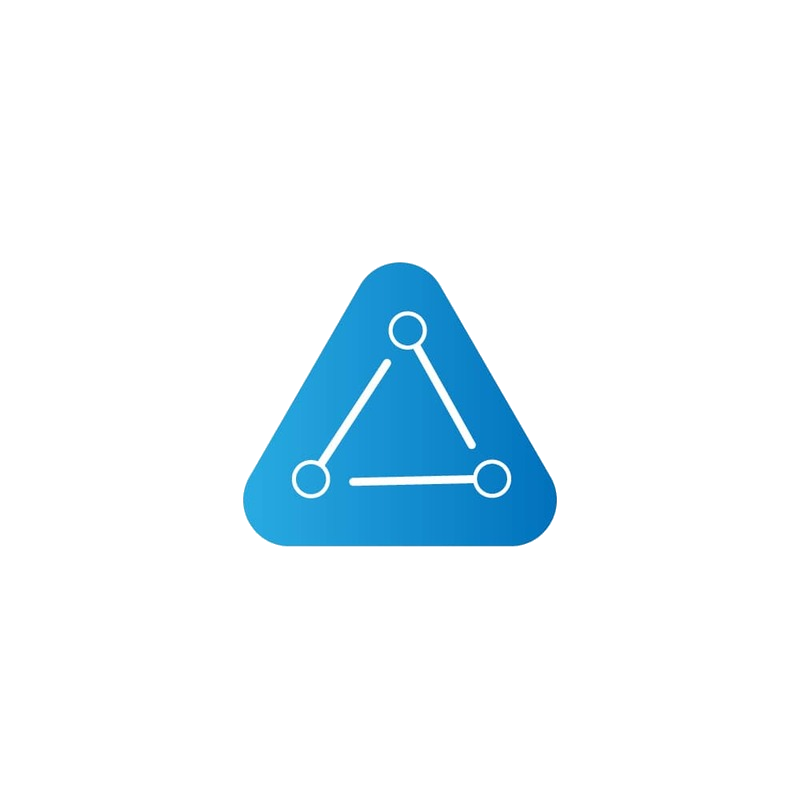Nigeria Twitter ban lessons
The secret to staying ahead of the social media ban: Some of the lessons we learnt from the recent Nigeria twitter ban on How to keep your business running smoothly and stay ahead of your competitors.
If you use social media, then this is for you.
Many businesses use various social media platforms to advertise, increase their business reach, to pitch and reach attractive clients, while others just use social media as their only marketing tool, (this is a wrong move).
We all know this month, popular social media platform Twitter was banned in Nigeria affecting various business owners and the state by which they handle their business, and the question on every one’s mind is “What will happen to other platform and how long will this ban last?”
So, this is a little something we put together on how to stay ahead of the curve, incase the ban gets more serious.
We present to you, “drumroll please”, Ways to promote your business and engage with your audience without using social media ??.
So read through and we hope you’re able to pick one or two things there
So there you have it, a little something we put together for you guys. Let us which of the tips you like and feel free to drop comments of your suggestions as well.